VDT Syndrome: Causes, Symptoms, Prevention, and Treatment - A Comprehensive Guide
1. Definition of VDT Syndrome
Visual Display Terminal (VDT) syndrome refers to a group of symptoms that arise from prolonged use of digital screens, such as computers, tablets, or smartphones. It primarily affects people who spend long hours working in front of visual display terminals. Common symptoms include eye strain, neck and shoulder pain, headaches, and wrist discomfort.
2. Symptoms of VDT Syndrome
The symptoms of VDT syndrome often develop due to long hours of screen exposure and poor posture. Common symptoms include:
- Eye strain: Excessive screen time can cause tired or dry eyes, resulting in discomfort.
- Neck and shoulder pain: Sitting for extended periods with improper posture can strain the muscles of the neck and shoulders.
- Headaches: Eye strain and poor posture can trigger frequent headaches.
- Blurred vision: Prolonged screen use may lead to difficulty focusing and blurred vision.
- Hand or wrist discomfort: Repetitive use of keyboards and mouse devices can lead to pain or stiffness in the hands or wrists.
3. Causes of VDT Syndrome
VDT syndrome is primarily caused by:
- Prolonged screen time: Spending excessive time on digital devices without breaks leads to eye strain and muscle fatigue.
- Poor posture: Sitting improperly, such as slouching or leaning forward, can strain the neck, shoulders, and back.
- Lack of movement: Sitting in one position for long periods reduces circulation and increases the risk of musculoskeletal issues.
- Repetitive motions: Constant typing and mouse use can lead to repetitive strain injuries.
4. Preventing VDT Syndrome
To prevent VDT syndrome, consider adopting these strategies:
- Take regular breaks: Follow the 20-20-20 rule: every 20 minutes, look at something 20 feet away for 20 seconds.
- Use ergonomic furniture: Invest in a chair that supports proper posture and set up your workstation ergonomically.
- Blink frequently: Blinking helps to keep the eyes moist and prevent dryness.
- Stretch and move: Get up every hour to stretch and move around to reduce muscle strain.
- Adjust screen brightness: Ensure that your screen is not too bright or too dim to avoid eye strain.
5. Exercises for VDT Syndrome
Regular exercises can help alleviate symptoms and prevent VDT syndrome:
- Neck stretches: Gently tilt your head to each side and hold for 10-15 seconds to relieve neck tension.
- Shoulder rolls: Roll your shoulders forward and backward in a circular motion to release tension.
- Wrist stretches: Stretch your hands and wrists by extending your arms and pulling back on your fingers.
- Eye exercises: Focus on distant objects periodically to reduce eye strain.
6. Treatment of VDT Syndrome
Treatment for VDT syndrome may involve:
- Ergonomic adjustments: Correcting your workstation setup can greatly reduce symptoms.
- Physical therapy: A therapist can provide exercises to relieve musculoskeletal pain.
- Eye care: If eye strain is severe, consult an eye doctor for proper lenses or eye drops.
- Pain relief medications: Over-the-counter pain relievers can help alleviate headaches or muscle soreness.
Conclusion
VDT syndrome is a common condition in the modern digital world, but it can be effectively prevented and managed through ergonomic practices, regular exercise, and proper breaks. If you experience persistent discomfort related to screen use, consider consulting a healthcare provider to develop an appropriate treatment plan.
Disclaimer: This blog post is for informational purposes only and may contain inaccuracies. For accurate information, please consult your doctor.
%20in%20a%20medical%20context.%20The%20image%20should%20depict%20sym.webp)


.%20The%20image%20should%20depict%20a%20human%20figure%20from%20.webp)
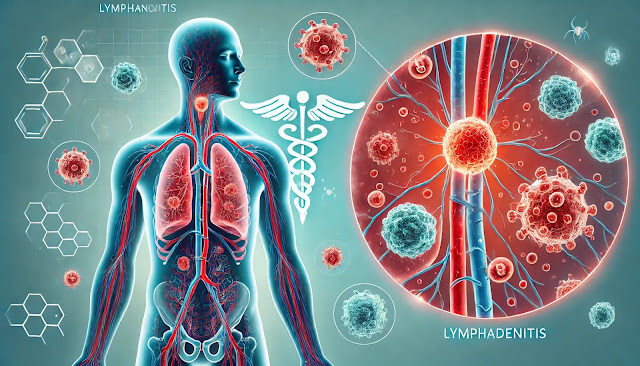

%20where%20a%20person%20stands%20with%20their%20knees%20touching%20while%20their%20feet%20remain%20apart,%20creating%20an%20'X'.png)


%20in%20a%20medical%20context.%20The%20image%20should%20show%20an%20anatomical%20view%20.webp)

Comments
Post a Comment